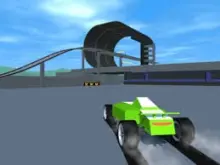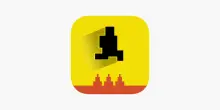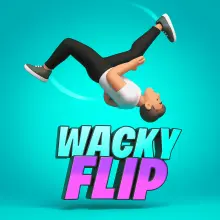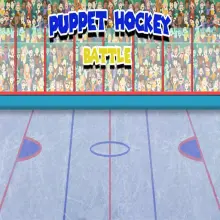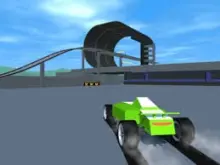
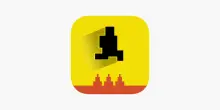







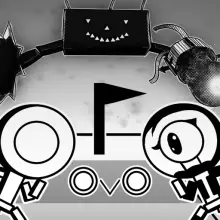







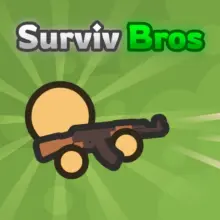
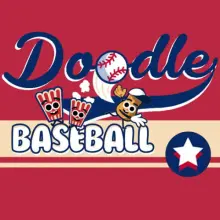







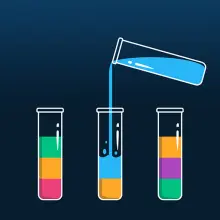
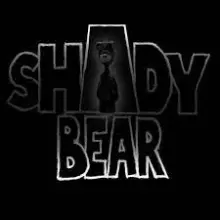
Table Tennis Pro
Table Tennis Pro is a realistic sports simulation game developed by GrassGames. As a table tennis (ping pong) simulator, players compete to reach 11 points before their opponent using paddle control, shot precision, and smart ball placement. Mastering spin techniques, responding to AI behavior, and using strategic movement are key to winning. Notable features include multiple game modes, adjustable AI difficulty, realistic ball physics, and multiplayer support.
Whether you're a casual player or aiming for competitive matches, this article breaks down how to play and master Table Tennis Pro — available to enjoy for free on AntGames.
How to Play Table Tennis Pro?
How to Control Table Tennis Pro?
- Use mouse for precise paddle control
- Keyboard is optional but less fluid
- Drag to aim and control swing strength
- Click or press to serve and strike
- Adjust paddle speed in settings
- Use spin by angling strokes with your mouse
How to Win in Table Tennis Pro?
To win, players must reach 11 points first while maintaining a 2-point lead. Success depends on balancing offense and defense. Learn to read your opponent’s patterns and vary your shots. Scoring consistently requires mastering spin, speed, and shot direction.
How to Use Spin Effectively in Table Tennis Pro?
Spin is essential for controlling the ball’s trajectory. Use topspin to push opponents back and backspin to slow the pace. Combine spin with angle to confuse the AI. Mastering spin techniques helps create scoring opportunities and disrupts your opponent’s rhythm.
How to Master Ball Placement and Shot Precision?
Precise shot placement can give you a huge advantage. Aim for table corners or edges to reduce your opponent’s reaction time. Combine directional shots with spin to force errors. Practicing consistent placement improves control and scoring efficiency in all game modes.
How to Defeat Higher-Level AI Opponents in Table Tennis Pro?
Advanced AI opponents adapt to your moves. Use varied shot types and change your pace often. Exploit predictable returns with sharp angles or surprise drop shots. Keep rallies short and assert control early to prevent the AI from building momentum.
How to Improve Reaction Time and Paddle Control?
Improve paddle control by practicing with faster-paced matches. Adjust mouse sensitivity for better precision. Reaction time improves with consistent training — start at medium AI difficulty and gradually increase. Warm-up with practice mode before diving into tournaments.
How to Serve Like a Pro in Table Tennis Pro?
Vary the spin and power of your serves to catch opponents off guard. Use short serves near the net to draw the opponent forward, then follow with deep fast shots. A strong serve sets the tone for the rally.
How Many AI Difficulty Levels Are There?
Table Tennis Pro features multiple AI difficulty settings — from Beginner to Pro. Each level increases the AI’s speed, accuracy, and reaction time. Starting at lower difficulties helps players learn mechanics before progressing to more competitive matches.
What Are the Important Skills in the Game?
Important skills include spin control, paddle precision, and strategic placement. Quick reaction time and understanding of ball physics are essential. Serving variation, patience during rallies, and reading opponent patterns greatly enhance performance and win rate.
What Are Top Tips and Tricks for Success in Table Tennis Pro?
- Practice with different AI levels
- Master spin and shot placement
- Use angles to move opponents
- Vary serve types each round
- Watch AI patterns and adapt quickly
- Play in Practice Mode to refine skills
- Use fast rallies to dominate tempo
- Control paddle with precision settings
- Take breaks to stay sharp
- Play with friends for live feedback
Are There Any Games Like Table Tennis Pro on AntGames?
Yes! If you enjoy the gameplay in Table Tennis Pro, here are 5 similar table tennis or paddle-based games available on AntGames:
Who Developed Table Tennis Pro?
Table Tennis Pro was developed by GrassGames, a small studio known for producing simple yet polished casual and simulation games. The game reflects their focus on physics-based gameplay and accessible design, making it appealing for both new and experienced players.
What Is the Release Date of Table Tennis Pro?
Table Tennis Pro was first released in 2021. Though the visual style is minimal, the physics and control mechanics have kept it popular among fans of simulation sports games and table tennis enthusiasts.
What Are the Best Games from This Developer?
GrassGames has released several well-received titles. If you enjoyed Table Tennis Pro, check out these other top games from the same developer:
- Solitaire 3D
- GrassGames Hearts 3
- Table Tennis Pro
- GrassGames Cribbage
Table Tennis Pro delivers realistic paddle mechanics and smart AI challenges, making it a must-play for fans of virtual sports. Refine your skills, outplay the competition, and enjoy a fast-paced table tennis experience. Play for free on AntGames today!